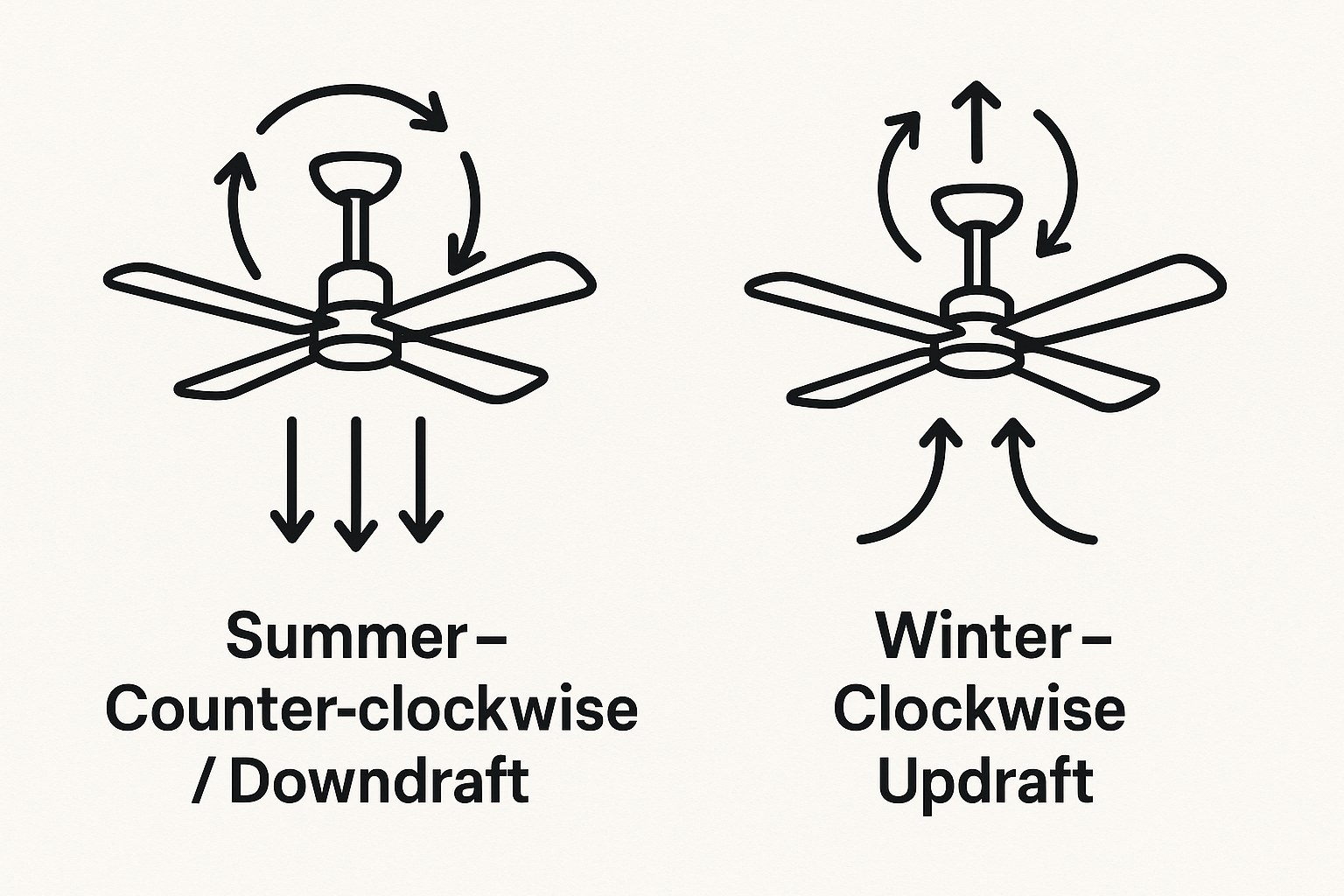Did you know your ceiling fan is more than just a one-season wonder? It’s a year-round tool for comfort and energy efficiency. With the flick of a switch, you can change your ceiling fan's spin direction to help cool you down in the summer and keep you warm in the winter. It’s one of the simplest home maintenance tasks you can do, and it can have a real impact on your energy bills.
Many people don't realize their fan has this feature or aren't sure which way it should spin. If your fan feels like it's just pushing hot air around in August or creating an unwanted chilly breeze in January, you've come to the right place.
In this guide, we'll walk you through everything you need to know about how to change your fan’s spin direction. We'll cover why it matters, how to identify your fan's controls, and provide simple, step-by-step instructions for every type of fan. Let’s get started!
Why Does Fan Direction Matter? A Quick Physics Lesson
The direction your fan blades spin determines whether they create a downward breeze or an upward draft. Each has a specific purpose tied to the season. Getting it right can help you feel more comfortable and reduce the strain on your heating and cooling systems.
According to the U.S. Department of Energy, using a ceiling fan can allow you to raise your thermostat by about 4°F in the summer without any reduction in comfort, leading to significant savings on your air conditioning costs.
Summer Mode: Counter-Clockwise for a Cooling Breeze
In the summer, you want your fan to spin counter-clockwise. When you look up at it, the blades should be moving from right to left.
This motion pushes air straight down, creating a direct, cooling downdraft. This is known as the "wind chill effect." It doesn't actually lower the room's temperature, but the breeze moving across your skin helps evaporate moisture and makes you feel cooler. This allows you to rely less on your expensive air conditioner.
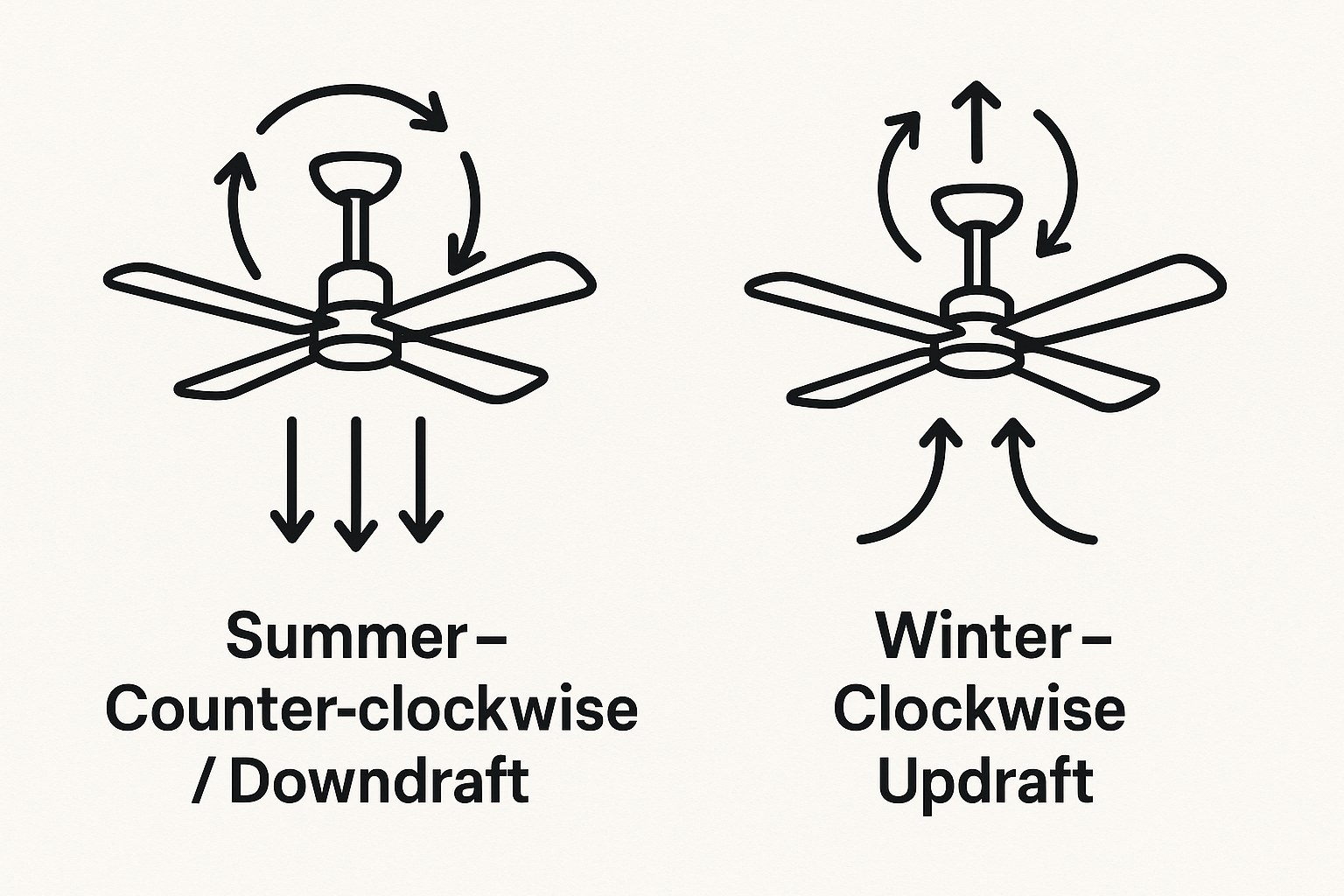
Winter Mode: Clockwise for Warm Air Circulation
In the winter, you should set your fan to spin clockwise on a low speed. Looking up, the blades will move from left to right.
This direction pulls cool air up from the center of the room and pushes the warm air that naturally rises and gets trapped at the ceiling down along the walls. This process gently circulates the warm air, distributing it more evenly throughout the room without creating a chilly breeze. It helps your heating system work more efficiently, as you're making better use of the heat it's already producing.
Before You Begin: Safety and Identifying Your Fan
Before you grab a ladder, let's cover two quick but crucial steps: safety and identification.
Safety First!
- Turn Off the Fan: Use the pull chain or wall switch to turn the fan completely off.
- Wait for the Blades to Stop: Never attempt to adjust a fan while the blades are moving. Wait until they have come to a complete standstill.
- Cut the Power: For an extra layer of safety, especially if you'll be on a ladder, go to your home's breaker box and flip the circuit breaker that powers the fan to the "off" position. This eliminates any risk of the fan accidentally turning on.
Identify Your Fan's Reversing Mechanism
Ceiling fans use one of three common methods to reverse direction. Take a moment to look at your fan to see which one you have:
- A Toggle Switch: Most fans have a small, horizontal or vertical toggle switch on the motor housing (the central part of the fan that the blades are attached to).
- A Pull Chain: Some models have a dedicated pull chain, separate from the ones that control the fan speed and light.
- A Remote or Wall Control: Many modern fans use a remote control or a digital wall panel that includes a button for reversing the fan's direction.
Once you know which type you have, you're ready to make the change.
Step-by-Step Guide to Reversing Your Ceiling Fan
Let's walk through how to change the direction for each type of control.
Method 1: Using the Reverse Switch on the Motor Housing
This is the most common mechanism, especially on standard or slightly older fans.
- Position Your Ladder: Place a sturdy stepladder on a flat, stable surface directly underneath the fan. Make sure you can comfortably and safely reach the motor housing without overextending.
- Locate the Switch: Carefully climb the ladder and inspect the motor housing. You are looking for a small switch. It’s usually black and slides either up-and-down or left-and-right.
- Flip the Switch: Slide the switch to the opposite position. There might be a small icon next to it—often a sun for summer (downdraft) and a snowflake for winter (updraft)—but don't worry if there isn't. Just flip it the other way.
- Restore Power and Test: Carefully climb down the ladder. Go to your breaker box and flip the circuit breaker back on. Then, turn the fan on using the wall switch or pull chain, setting it to the lowest speed.
- Verify the Direction: Stand under the fan to check the airflow. For summer, you should feel a gentle breeze. For winter, you shouldn't feel much air at all directly below, as it's being pulled upward. You can also watch the blades to confirm they are spinning in the desired direction (counter-clockwise for summer, clockwise for winter).

Method 2: Using a Pull Chain
If you don't see a switch on the housing, you might have a dedicated pull chain.
- Identify the Reverse Chain: Your fan may have two or three pull chains. One controls speed, one controls the light (if applicable), and a third might control direction. The reverse chain might be labeled or have a unique fob. If not, you may need to experiment.
- Power Off: Ensure the fan is off and the blades are still before you begin. For safety, it's still a good idea to flip the circuit breaker.
- Pull the Chain: Gently pull the reverse chain once. Some models require a firm click to engage the change.
- Restore Power and Test: Turn the power back on at the breaker and the wall switch. Set the fan to a low speed and observe the direction of the blades and airflow. If it didn't change, try pulling the chain again—some systems toggle through settings.
Method 3: Using a Remote or Wall Control
For newer, more modern fans, the process is even simpler.
- Ensure the Fan is On: Unlike the other methods, the fan needs to have power from the breaker and wall switch for the remote to work.
- Locate the Reverse Button: Look on your remote control or wall panel for the reverse button. It's often indicated by an icon with two arrows forming a circle or pointing in opposite directions.
- Press the Button: Press (and sometimes hold for a few seconds) the reverse button. On most models, the fan will slow down, stop completely, and then automatically restart spinning in the opposite direction.
- Troubleshooting: If nothing happens, the first thing to check is the batteries in your remote control. Weak batteries are a common culprit.
What About Portable Fans?
Wondering if you can reverse your floor fan or box fan? In most cases, the answer is no. Standard portable fans are designed only for direct cooling and do not have a reverse function.
However, some specific types, like twin-window fans, are designed to be reversible. They often have an "intake" and "exhaust" setting, allowing you to either pull cool, fresh air into a room or push stale, hot air out. To change their direction, look for a dedicated switch, knob, or button on the fan's housing. Always unplug the fan before making any adjustments.
What If It’s Not Working? Troubleshooting and When to Call for Help
If you've followed the steps and your fan's direction hasn't changed, here are a few things to try:
- Double-Check the Power: Is the circuit breaker fully in the "on" position? Sometimes a breaker can trip without looking like it. Flip it off and on again.
- Flip the Switch Firmly: The toggle switch on the motor housing can be stiff. Make sure you've pushed it completely to the other side.
- Consult Your Manual: If you're lost, your fan's user manual is your best friend. It will have a specific diagram showing you exactly where the reverse switch is located. If you've lost the manual, a quick search online with your fan's brand and model number will usually bring it up.
- Consider the Fan's Age: Very old or budget-friendly fans may not have a reverse function at all.
If you’ve tried everything and it still won't work, or if you’re not comfortable getting on a ladder, it might be time to call a professional. A handyman can typically handle this task quickly and affordably, with service calls often ranging from $75 to $150.

Stay Comfortable and Save Energy All Year Round
Changing your ceiling fan's direction is a small task that makes a big difference. It's a quick, easy, and free way to enhance your comfort and lower your energy consumption season after season. Now that you know how, you can make it a regular part of your seasonal home maintenance routine.
For more easy-to-follow home maintenance guides, expert tips, and quick access to trusted professionals when you need them, download the Casa app. Take control of your home maintenance and start saving time and money today